- - - - -
Axcient Technical Best Practices Newsletter
Information from technical people for technical people.
Protect Everything.
No sales jargon, no promotional gimmicks, just technical news
you can use with our Axcient products:
 More about v8.3.0
More about v8.3.0
|
What's new in v8.3.0?
In July, we began a staggered rollout of
Replibit v8.3.0 which includes:
- Scale-Out Cloud, a single cloud vault for unlimited data and endpoints
- Instant Cloud Recovery, where any snapshot replicated to the Axcient cloud can be virtualized
- AutoVerify
, our new automated backup recovery testing system
|
New Appliances: Replibit Eco
Our Eco 2000 and 4000 appliances provide:
- Separate OS disk
- Redundant RAID-1 storage drives
- 2TB and 4TB sizes
- Double the capacity of the Nano
- Two onboard 1 GB network adapters
Available now: Replibit Licensing Portal
How-to details: Eco QuickStart Checklists
|
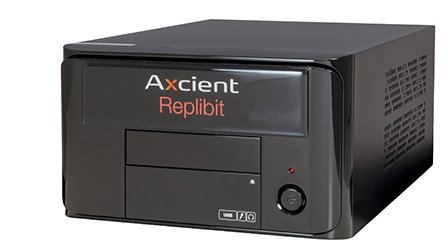
|
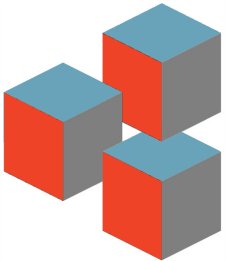
|
Anchor v2.7.1
Our latest release includes important features, improvements and fixes related to performance and user experience.
2.7.1 Release Notes
Sync status report
Included in the 2.7.1 release, this new report identifies current files and folders
on a given device or computer.
Example Sync Status Report
|
New! Certification
CloudFinder certification training is now available to help with configuring, managing and deleting in your CloudFinder environment.
Course #1 takes 20 minutes and gives you a practical overview of CloudFinder's features and functionality.
Try a sample course
|
|

|
Coming Soon: BAP eLearning
|

|
iDRAC
The Integrated Dell Remote Access Controller (iDRAC)
allows users to remotely reboot, power off, or power on an Axcient appliance.
Read about how to set it up in the
iDRAC User Guide
Managing retention
Do you understand how to configure the retention policies on your services?
Learn more about retention here:
|
Free, one-on-one training
|
Whenever you encounter a feature you would like to see in one of our products,
please consider submitting your idea via our
Feature Request form.
|
|

