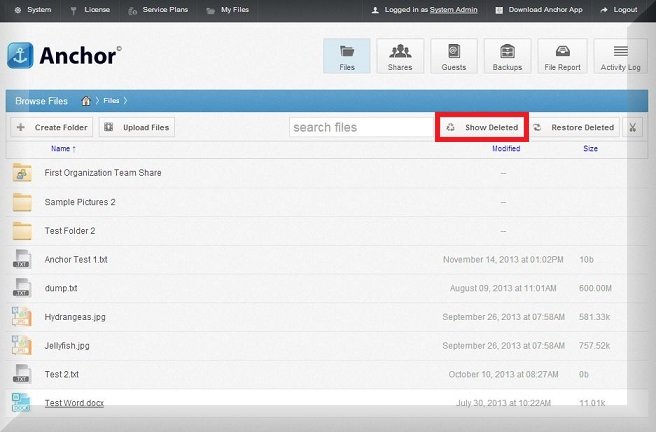|
September 2018
|

|
|---|
Technical Best Practices for Anchor NEWSLETTERInformation from technical people for technical people |
|
Business Continuity: Data Protection & Recovery
|
|
As an MSP, your clients sync and share important data, and it's your job to protect them against common risks. Read on to learn how Anchor can help you keep client data safe and recoverable. |

|
Preventing Data Loss: Making the Most of Multitenancy To mitigate the chance of exposing sensitive customer data to outside users, you should only create administrators within the organization to which they need access. Except for a few trusted administrators, the master organization should remain empty. Learn more » |
|---|
|
Preventing Data Loss: As an administrator, you can create data retention policies for each individual organization to
determine how long synced data, revisions, and backups are stored in the system. Read the Article » |

|
|---|

|
Finding Lost Data: End User Activity Logs Activity Logs in the end user's web portal help find when content was created, updated, renamed, moved, or deleted. You can even export the log to a local machine. |
|---|
|
Working with Deleted Data
|
|
|
Depending on policy settings, you can view & restore specific files & folders in the end user web portal. |
|
|
|
|
|
 Advanced ransomware attacks (such as Locky) might affect a file's revision history. If so, try the Snapshot feature. |
|---|
|
|---|
|
| |