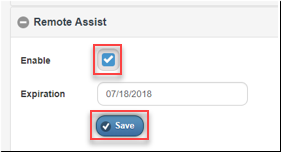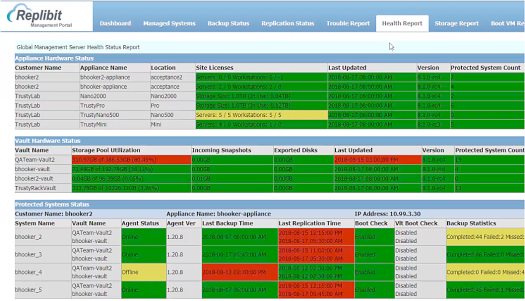August 2018
|
|

|
|---|
Technical Best Practices for Replibit NEWSLETTERInformation from technical people for technical people |
|
Welcome to our first Technical Best Practices for Replibit newsletter: No sales jargon, no promotional gimmicks, just technical news you can use in your daily work with our Replibit products. |
|
Recovering multiple files and folders Released in version 6.0.0, Replibit's File Browser feature now allows you to recover multiple files and folders simultaneously, using the Replibit Web interface. In the past, you were only able to download one file at a time, but now you can select multiple files or even entire folders to download. Selections will be bundled and compressed into a zip file for download. |
|---|
|
Protected Systems & Data Limits on Your Vault For best performance on an eFolder hosted vault, keep the number of protected systems to
around 20 and limit the total amount of data to 15TB (whichever limit you encounter first.)
|
|---|
|
It is important to review your license usage each month to prevent extra cost.
Licensing is displayed in the Reporting tabs on the Management Portal.
Unneeded licenses should be removed to avoid unnecessary billing expenses.
Sites with too many or too few licenses assigned will be flagged
in yellow to alert you.
|
|
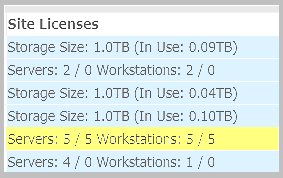 |
|---|
|
|
Our Development team has been working overtime this year, releasing over 23 major and minor updates. To stay current on what each update brings, subscribe to our Release Notes. |
|---|
|
|
|
|
|
|
|
|
|
|
|
|---|